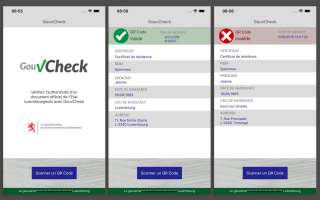What is the purpose of GouvCheck?
GouvCheck enables you to check the authenticity of an official document issued in Luxembourg, free of charge and in real time, using a QR code embedded in the document.
How do I use the GouvCheck app?
Anyone can check the authenticity of an official document with a ![]() -QR code.
-QR code.
Verifying an official document couldn't be easier:
- Download the app with your smartphone or tablet from the Google Play Store or the Apple App Store.
- Open the app on your smartphone or tablet.
- Scan the QR code on the document that you want to authenticate.
- The application tells you whether the QR code is valid and you can check whether the data on the document match those displayed by the application.
It is therefore impossible to commit fraud by using a false QR code on the document.
Please note: GouvCheck enables you to authenticate a document, but cannot replace the document itself.
Who is the app for?
The mobile app is designed for anyone who wants to check the authenticity of an official document issued by an administrative body. It is free of charge.
Which documents does it work with?
Documents whose authenticity can be verified via the application carry a QR code identified by the following logo ![]() :
:
- Annual hunting permit
- Authorisation to use red licence plates
- Building permit
- Business permit
- Certificate - Intercultural living together programme
- Certificate of attendance for the Université Populaire de Luxembourg
- Certificate of authenticity for a Luxembourg driving licence
- Certificate of declaration/termination of a partnership
- Certificate of life
- Certificate of registration of a reference address
- Certificate of voter registration
- Certificate required for the sale, purchase and use of plant protection products
- Conformity sticker
- Connectivity voucher
- Criminal record certificate
- Extended residence certificate
- Fishing licence
- Individual vehicle approval form
- Ministerial authorisation for abnormal road transport
- Proof of payment - passport
- Proof of payment - identity card
- Provisional tax certificate
- Request for a chassis number to be re-stamped
- Residence certificate
- Road-building permit
- UAS operator registration certificate
- Welcome and Integration Contract
- What are the benefits of GouvCheck?
| Authenticity | Integrity | Real-time verification |
|---|---|---|
| The document was issued by an official body. It holds legal value. | The information shown on the document has not been altered. | The document can be verified at any time without the need for an internet connection. |
What is a QR code?
A QR code is used to represent encoded data so they can be read by electronic devices (such as smartphones or tablets) and processed by an application.
To process the GouvCheck QR code, which is easily recognisable by the ![]() logo, you need:
logo, you need:
- a smartphone or tablet with a camera; and
- the GouvCheck mobile app, which can be downloaded from the Google Play Store or the Apple App Store.